AI is revolutionizing business software across nearly every industry. In this blog, we’ll explore how Microsoft Dynamics 365 Business Central is using AI (Artificial Intelligence) to help businesses evolve using Microsoft Copilot. The integration of AI and Copilot into Business Central has the potential to transform your business operations in everything from marketing to accounts payable.
Why Business Central?
Microsoft Dynamics 365 Business Central is an ERP system that runs either in the cloud or on-premises, and it provides a natural migration from Microsoft Dynamics GP and Microsoft Dynamics SL. As a unified platform, it integrates key areas such as financial management, operations, manufacturing, sales, distribution, and customer service, which helps streamline processes and improve overall efficiency.
Its cloud-based version allows users to access the system from anywhere, at any time, using any device, making it highly advantageous for remote teams. Many clients switch from on-premises to the cloud because Business Central’s subscription includes the price of the servers and SQL, resulting in significant savings in hardware, operating systems and technical support.
Business Central seamlessly integrates with other Microsoft tools like Office 365, Teams, and Power BI, enhancing collaboration and enabling powerful data analysis. Additionally, the platform is scalable, allowing it to adapt and grow alongside your business needs.
Why AI?
AI is transforming business software by enhancing efficiency, driving innovation, and delivering more personalized and data-driven insights. Here are a few key reasons why it’s so important:
- Automation and Productivity: AI can automate repetitive tasks, freeing up employees to focus on higher-value work—which leads to more job satisfaction. Automation also increases productivity, lowers operational costs, and reduces manual errors in complex processes.
- Data Analysis and Decision-Making: Businesses generate vast amounts of data, and AI can quickly analyze it to identify patterns, trends, and actionable insights, helping organizations make smarter, faster decisions. The capability to process large amounts of data is what allows AI to excel at predictive analytics, not just retrospective analytics.
- Personalization: AI enables software to tailor experiences to individual users or customers, whether it’s personalized marketing campaigns, product recommendations, or customer service interactions. It can also personalize your employees’ experiences by remembering their frequently used ERP features and providing role-specific information and access.
Right now, we’ve just scratched the surface of what AI—and GenAI (generative AI) in particular—can do for businesses. Implementing a regularly updated ERP with AI features can help future-proof your business by giving you access to the newest AI innovations in business software.
Not Just for Big Companies
Like other ERP solutions, Microsoft Dynamics 365 Business Central lets companies run their entire business from this singular solution. However, unlike many of the other ERP systems like SAP and Oracle, Microsoft Dynamics 365 Business Central is designed specifically to cover the needs of small to medium-sized companies. Business Central gives SMBs the power to streamline their business, accelerate growth, and have complete end-to-end visibility across their operations (finance, purchasing, inventory, manufacturing, warehousing, etc.). These features allow them to make better-informed business decisions, increase sales, and optimize their supply chains. Microsoft has updated Business Central with the latest version of its GenAI, Copilot.
Microsoft Copilot in Dynamics 365 Business Central leverages all the benefits of AI for smaller companies, giving them access to and the benefits from this exciting new technology. It gives departments the ability to make decisions on their own to solve problems and report and collaborate their findings across the rest of the organization. While AI uses many complicated statistical formulas to develop forecasts, the presentation is simple and direct, so you do not have to understand the logic to use it.
Features of Copilot in Business Central
Now that we’ve introduced you to Business Central and covered why AI is so important, let’s dive into some of the best features of Copilot in Business Central.
- Automated workflows:
With Copilot, users can create Microsoft Power Automate flows using natural language instructions. Employees can simply tell Copilot what they want it to do, and the AI will draft flows for their review. This feature can speed up the rate at which you automate your workflows. - Inventory forecasts:
Business Central takes your historical sales data, coupled with current sales orders, to calculate future sales. It can even generate vendor requests once it identifies a coming shortfall. - Comprehensive cash flow analysis:
With insights from Business Central, Copilot can create a comprehensive cash flow analysis. With this planning tool, you can keep an eye on your company’s financial health and address potential difficulties early. - Interactive chatbot:
Copilot’s conversational chatbot helps your employees answer questions, find records or documents, and learn new skills through a simple, familiar interface. - E-invoice matching:
Copilot can map incoming electronic invoices to open orders—gone are the days when employees would have to spend hours manually merging invoices with purchase orders. - Marketing text suggestions:
Copilot takes text generation to a whole new level with a specific marketing-focused text generation feature. You can tell Copilot what features of what product to highlight, what you want the emphasis and style of the message to be, and what format it should produce text in. - Streamlined sales orders:
Instead of having to create or update customer email orders manually, Copilot can locate the right customer and items and automatically generate quotes or sales orders. Or, you can describe the goods or services the customer needs and paste in relevant information to Copilot, and the AI will generate or modify orders accordingly. For example, type red bicycle and Copilot finds crimson tourer, the actual product you are looking for. - Enhanced bank reconciliation:
Copilot can analyze bank statements that you import into Business Central by matching transactions automatically, saving your employees hours of tedious work. - Improved predictive analysis:
As we mentioned above, a huge strength of business AI is its ability to predict sales order volume, customer demand, and other important data points. What’s more, AI can distill that data into easy-to-read graphs, reports, and tables. And you can ask AI to do this through simple text instructions!
Again, these are just the current ways Business Central is using AI. There are many more features on the horizon as AI continues to develop as a technology!
 What’s Next with AI?
What’s Next with AI?
While we can never predict exactly how a technological tool will develop, for many companies developing AI, the biggest “next step” up from generative AI is agentic AI. Agentic AI tools will focus more on doing than communicating. Instead of just telling you how to do something or pointing you to the right place, agentic AI accomplishes tasks for you. Agentic AI works the best when it is fully integrated into a business’s data and ERP.
You can see hints of agentic AI already in Business Central, as Copilot can create workflow drafts and modify customer orders through its own interface. In the future, expect to see more tasks centralized into the Copilot interface as it gains new capabilities and eliminates even more manual processes.
Ready to Get Started?
To reiterate, AI works the best when it’s integrated with data across your business. The best way to do this is by incorporating AI into your ERP solution. Harnessing AI in this way helps remove departmental silos, encourages company-wide collaboration on processes and data, and provides proactive data-driven insights into all areas of your business. With every key department having real-time access to the data that sparks intelligent, well-formulated business decisions, your organization will continue to grow and thrive.
For more information on how Microsoft Dynamics 365 Business Central can help your business perform better, contact us for a complimentary consultation








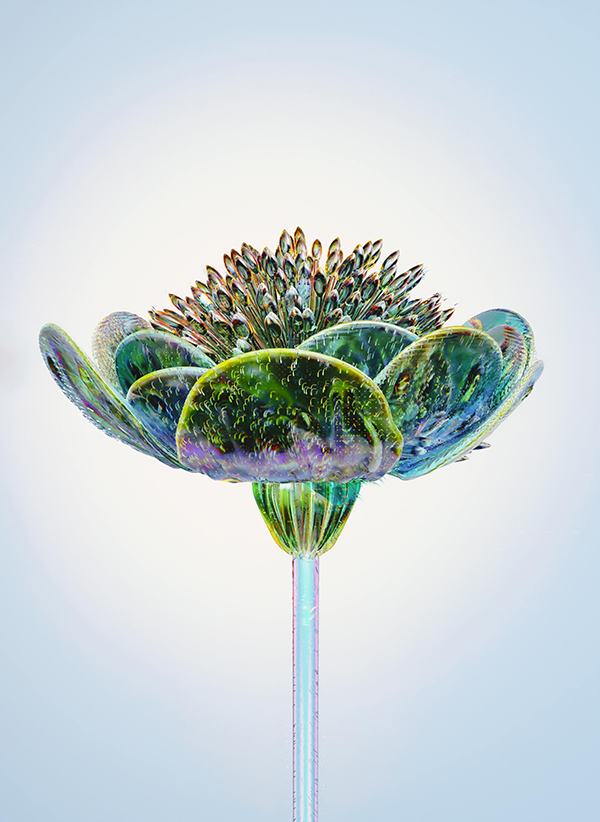 What’s Next with AI?
What’s Next with AI?