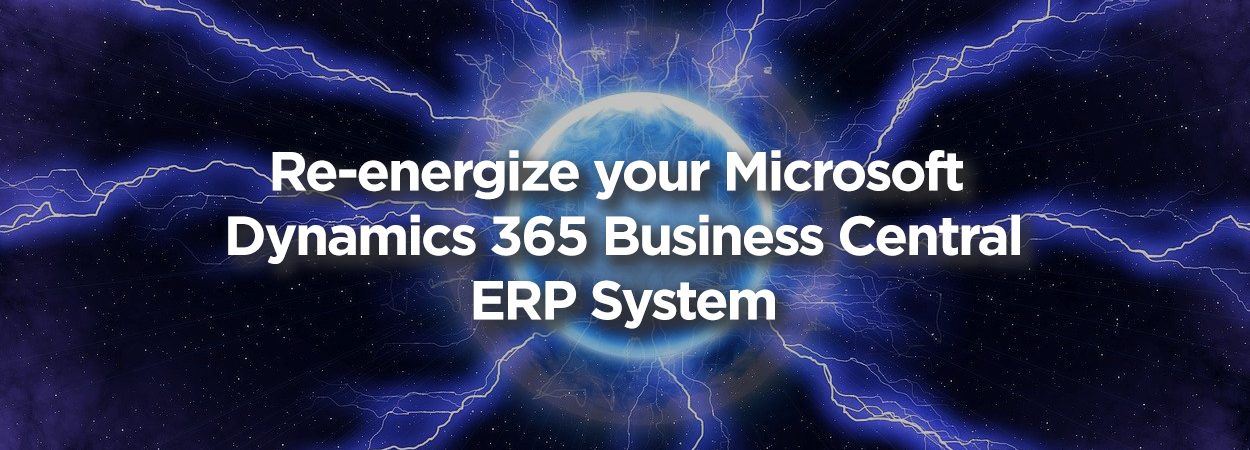How?
Start by talking to the people who use the software. Ask them what works and what doesn’t?
At Business Automation Specialists of MN, Inc. (BASM) we believe the people who work with the programs are the ones most invested in it being an effective tool.
Ron Ketterling, President of BASM shares, “In my experience most companies use 20-30% of their ERP’s capabilities. Your ERP is a valuable tool. You paid for the whole program, why not use all of it?”
Microsoft Dynamics 365 Business Central (“Microsoft Dynamics 365 BC”), has powerful potential and was designed to do much more than basic accounting functions.
- Developed to help you connect multiple facets of your business and access data needed to make better decisions
- Increase efficiencies and improve performance
- The tool is used by your most valuable asset, your human resources, to give you the maximum benefit
- Produce data and generate reports; empowering your team members to find ways to improve processes, saving time and money
Follow these three strategies to re-energize how Microsoft Dynamics 365 BC is being used by your team.
1. Get Input from Users
- Establish a Microsoft Dynamics 365 BC group among employees; including at least one person from each team or department
- Microsoft Dynamics 365 BC key users are a permanent part of the group, acting as facilitators during meetings
- Members are rotated into the group regularly so all users can participate
- The group meets on a consistent basis; allowing time for new methods to be implemented and tested
- Group members should be free to share thoughts and ideas for improving processes without concerns about being interrupted or criticized
2. Choose Topics for Group Discussion
- Facilitators can initiate identifying topics by listing Microsoft Dynamics 365 BC’s range of features and the departments that use them.
- Often employees that have used the software for some time get comfortable and may not be aware of additional features
- Facilitators can open the floor for members to discuss errors they are seeing/encountering regularly
- Issues and opportunities are noted as action items to be addressed
- Tasks are assigned to specific team members
- Action items are added to the agenda for subsequent meetings
- Action items are prioritized and given a timeline for completion.
- If the action items require outside assistance, such as training or consulting, this is discussed by the group and an appropriate budget is set
- The group also discusses the return on investment (ROI) and strategies for measuring results
3. Share Training Opportunities with Fellow Employees
- Schedule short refresher sessions with team members to ensure they understand how using Microsoft Dynamics 365 BC can make their work easier.
- Training sessions can be short webinars or videos.
- Add “Did You Know?” tips to your company newsletter or share product updates through the company intranet
- Schedule live classroom sessions for in-depth department specific Microsoft Dynamics 365 Business Central training
Empower your team members to use Microsoft Dynamics 365 BC’s impressive features with ease so they can use this business tool to their advantage.
BASM Your Business Automation Software Specialist
Providing realistic solutions for our clients. We focus on business process and consulting to streamline procedures, increase effectiveness and meet new challenges.