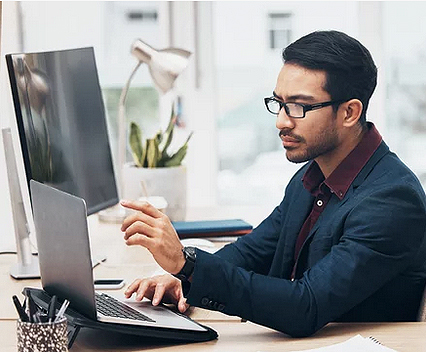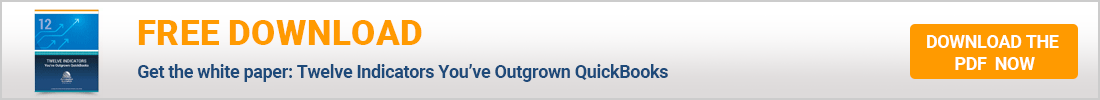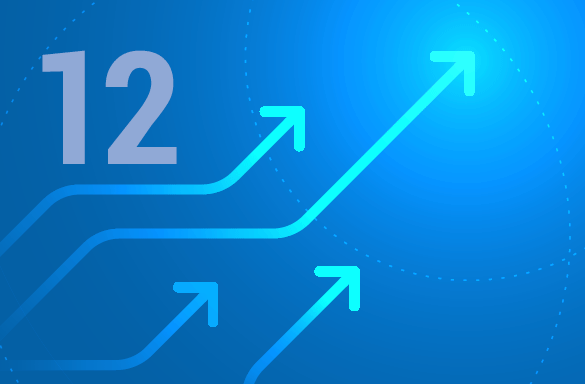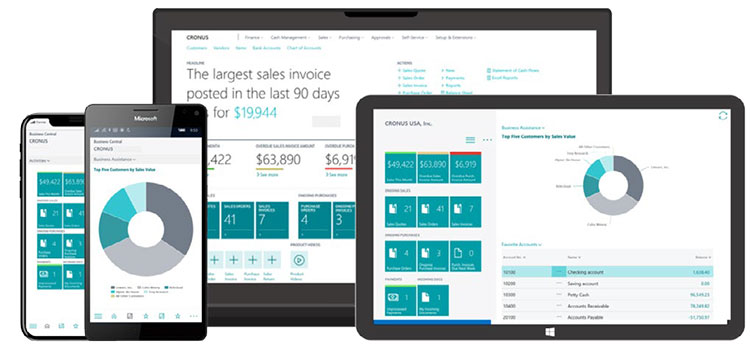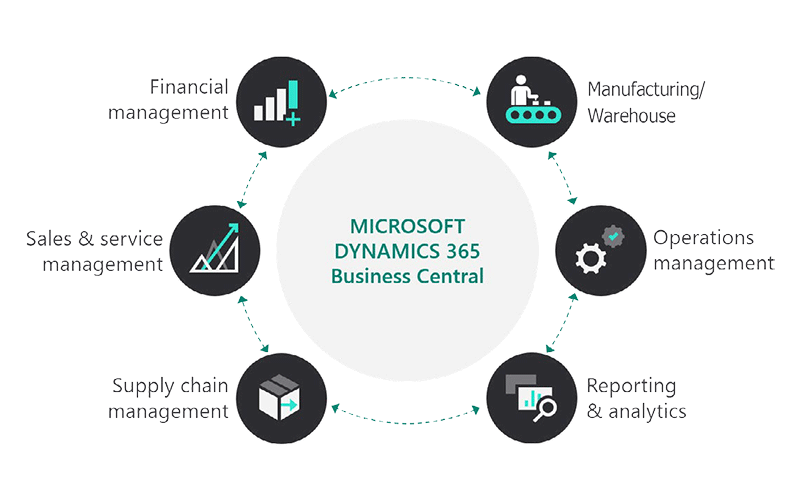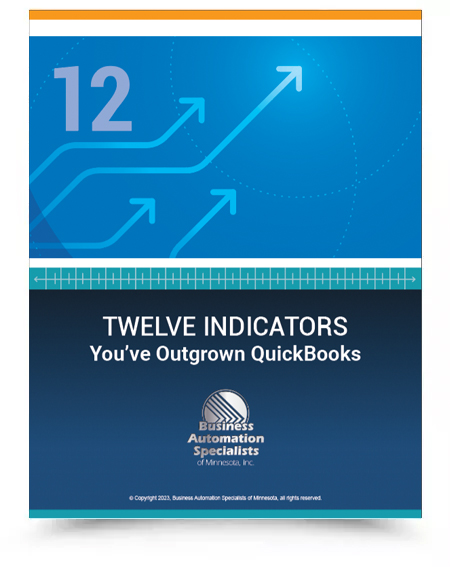- Author, Ron Ketterling
How Microsoft Dynamics 365 Business Central is the Natural Next Step for Growing Companies.
Executive Summary
Millions of small businesses start out using QuickBooks as their accounting software because it’s cheap and easy to use. Its ease of use, however, is based on limited functionality, which you can quickly outgrow.
Ask yourself these questions:
- Can you find your business “pulse” in time to make good decisions?
- Can you quickly access information for buying raw materials, tracking manufacturing, managing serial numbers, or inventory requirements?
If you answered no … it may be time to assess if QuickBooks will be help or hinder your ability to grow or scale your business.
Microsoft Dynamics 365 Business Central makes growth and expansion easy.
We’ve helped many clients scale and become more profitable by converting to Business Central. Our clients, and hundreds of thousands of other businesses, have made the switch, and experienced the benefits, value and stability Business Central offers.
Below are twelve indicators to help you determine when it’s time to move from the basic functions of QuickBooks to a solid business solution. A solution that allows you to expand your business, by managing all aspects of your business, financial as well as inventory and processes.
We will share why moving your business to Microsoft Dynamics 365 Business Central makes sense. Then we’ll show you how easy the move can be.
What To Do When QuickBooks Doesn’t Have the Horsepower?
Many companies start out using QuickBooks because it is inexpensive; it lets them pay their bills and invoice their customers. Additional features such as generating financials, accounts payable, accounts receivables, and basic inventory control make it a popular solution for startups and small businesses. As companies grow, they soon discover QuickBooks lacks the horsepower needed to scale.
What if?
- QuickBooks slows down because you have too many items or transactions.
- You’ve generated more serial numbers than QuickBooks can verify without the risk of duplication.
- You need to manage your manufacturing processes, raw materials, or finished goods.
- Your customers ask you to use Electronic Data Interchange (EDI) for orders.
You may be in one of the above-mentioned situations right now. Or maybe you’re checking out options for your expanding business.
Many of our clients came to us when they were looking for a solution. As a result, we helped them move to Microsoft Dynamics 365 Business Central and they are seeing positive results.
12 Indicators You Have Outgrown QuickBooks
It’s easy to stick with what you know
You’re comfortable with the software. You can write checks and create invoices, but what about all the additional software or manual processes you rely on to complete the task? Like most companies, you probably have more “fixes” than you realize; spreadsheets, notebooks, whiteboards, and yellow sticky notes, to name a few. So how will you know if your growth is being stunted?
Do any of these situations apply to you?
1. Your system can’t keep up with the level of growth you’re experiencing.
2. Can’t manage multiple locations in your current software.
3. Excel and other separate software programs are used to manage data and fill the gaps.
4. Inventory management is inefficient, inaccurate, and cumbersome.
5. Fishbowl was added to manage your inventory.
6. You need the ability to connect your accounting to additional websites and third-party sellers.
7. You need better planning, budgeting, and forecasting.
8. Unable to track all your business transactions.
9. Can’t trace transactions back to their source or person who performed them.
10. Increased security risk due to the inability to establish employee permissions.
11. Software support is difficult and
12. Need Credit Card processing.
For example: One of our clients has over 170,000 customers and another client has more than 40,000 inventory items.
Explore the details of how Business Central solves the problems growing businesses face with QuickBooks.
1. Your Business is Growing and QuickBooks Can’t Keep Up
QuickBooks’ simplicity becomes a liability by limiting the number of records the system can process and maintain. Growing companies find QuickBooks too rigid to adapt to their needs.
As you increase the number of products you sell, customers, vendors, and users, you may notice QuickBooks response time slowing down.
Do you find yourself trying these fixes?
- Close your file and exit the application to try to speed up the processing.
- Limit the number of users who access a module simultaneously.
- Avoid printing a massive report when others are accessing the system.
If so, you’ve likely reached your limits with QuickBooks. As you need more licenses, user access, and computing capacity, QuickBooks becomes very expensive. Moving to ‘QuickBooks Enterprise’, their most powerful version, is a migration and can more than double your annual subscription costs. QuickBooks Enterprise can also be slow to incorporate advanced functionality.
Business Central – Simple numbers to give you an idea of how Business Central can grow with you from startup to full scale.
- 1 or 400 users
- $1,000,000 or $1,000,000,000 of annual revenue
- 10 or 100,000 inventory items
- 20 or 200,000 customers
- 10MB or 2,000 GB of data
- 100 or 20,000 Sales orders per month
Business Central is completely functional straight out of the box.
In addition, it is designed with built in “hooks” so any of over 4,000 third-party apps can be added to meet your company’s unique requirements. Another way Microsoft and Business Central answer the call. Start and stay in the cloud or keep it on your server; it’s your choice.
Business Central’s simplicity is great for smaller companies. Turn on more functionality as you need it. Warehouse management; manage your new manufacturing processes; you name it Business Central can handle it.
2. You have expanded to multiple locations and can’t manage them
If you plan to expand your business to include multiple locations, companies, or even multiple currencies, Business Central is your answer. QuickBooks is unable to track intercompany transactions or consolidate financial statements for multiple entities.
Business Central easily scales as your business grows so it can handle whether you have four or four hundred employees, multiple locations, and legal entities. With Business Central, you receive comprehensive consolidation and intercompany functionality and reporting.
3. QuickBooks Doesn’t Have the Functionality You Need
Many companies require higher functioning capabilities to manage purchasing, inventory, manufacturing, distribution, audit control, and advanced reporting than QuickBooks can provide.
When business systems don’t have the capabilities your staff needs, they start turning to manual processes, spreadsheets, and other non-integrated software. The problems associated with manual processes and systems that don’t talk to one another are delays, and inaccurate data, causing poor results.
Another option is to hire consultants to write custom applications to use with their QuickBooks. This is an added expense to create and support.
Business Central, out of the box, has far more functionality than QuickBooks. In addition, Business Central is easily customizable and can be explicitly configured for your business. This is especially necessary and helpful for manufacturers and distributors. Business Central’s Enterprise Resource Planning (ERP) system has complete BOM, work-center, and routing capabilities in addition to solid planning capabilities for MRP and MPS. Scheduling production jobs or purchase orders are simple to execute.
It’s a Tangled Web
Spreadsheets, notebooks, Word documents, QuickBooks, Fishbowl – or any other systems your staff uses – all have different information and reliability. Your people will use whatever they need to get their job done. Problems arise because the individual systems are not tied together, offering no way of updating them in tandem. QuickBooks cannot manage all the data, and the bigger you grow, the more inefficient you become and the less likely you are to manage your growth and business.
4. Inventory Management is Difficult and Inaccurate
For growing companies, managing inventory can become a nightmare. On its own, QuickBooks is not equipped to keep track of serialized or lot-controlled inventory, and it can’t communicate between all your different warehouses. Lost revenue opportunities can easily occur without an inventory control system.
Business Central has robust inventory control and warehouse management capabilities built in. You can quickly check inventory within the warehouse and between locations. You can track orders and review profitability because all your business functions are connected. Your inventory data are centralized and can be shared across tasks without manual intervention. More inventory data leads to a better picture of your costs and allow you to improve profitability.
5. You added Fishbowl to manage your inventory
You can get additional inventory tracking functionality if you use QuickBooks Enterprise Platinum with the optional Advanced Inventory module; however, this isn’t always enough. Some QuickBooks users turn to Fishbowl, a separate inventory system. Additional systems add expense. Moreover, the data between these systems may not be synchronized which can cause errors.
We have helped multiple clients move their business from the QuickBooks/Fishbowl combination because it was not adequate for their inventory management needs.
Business Central has robust inventory control and warehouse management capabilities built in. You can quickly check inventory within the warehouse and between locations. You can track orders and review profitability because all your business functions are connected. Your inventory data are centralized and can be shared across tasks without manual intervention. More inventory data leads to a better picture of your costs and allow you to improve profitability.
6. You Need Connections to Additional Applications
In today’s online and global business environment, connections to e-commerce websites and third-party sellers are necessary for growing companies. Customer relationship management (CRM) systems are essential to maximizing client relationships. Integrating these systems saves time and money, removes duplication of effort, and cuts opportunities for errors.
QuickBooks doesn’t make connecting these critical systems easy. Accessing data in QuickBooks can be frustrating due to its closed database architecture. Obtaining open and unlimited access to QuickBooks often requires additional applications or custom programming. Yes, you can do it, but at what cost?
Meanwhile, Business Central’s open, architecture makes its data accessible to external applications. Because of its popularity, Business Central has API connections to e-commerce carts, marketplaces, and CRM systems such as Microsoft and Salesforce, so there is no need for custom development.
7. You Need Advanced Reporting that’s Easy to Use
As QuickBooks users grow, many spend excessive time manually updating spreadsheets, finding and resolving discrepancies, and generating accurate reports for management. You need better planning, budgeting, and forecasting.
If you migrate to QuickBooks Enterprise, you can add an Advanced Reporting feature that includes interactive dashboards and a customizable reporting tool. However, Advanced Reporting can be difficult to learn and get set up. It may require a consultant to ensure your data is being tracked correctly.
Meanwhile, Business Central has broad reporting capabilities available across multiple locations, companies, and legal entities. There are numerous builtin reports that supply visibility across the organization. Business Central is integrated with Excel if you want more flexibility. In addition, data can be accessed through Power BI inside Business Central.
Power BI is an industry-leading business intelligence tool that securely lets your users analyze real-time data without needing technical support. Since Power BI runs in the cloud, users can access data, dashboards, and reports online and across mobile devices.
8. Business Transactions are Difficult to Track and Keep Secure
QuickBooks can create an accounting nightmare because it allows for creating out-of-balance transactions where credits do not equal debits. It’s common to find uncategorized income, assets, liabilities, and expenses. Other common problems are duplicate transactions, manual entry, bank statements not matching up, or transactions assigned to more than one customer. The results are inaccurate financial reporting.
9. Unable to trace transactions back to the source, or the person who did it
An insecure file structure exposes QuickBooks data to direct editing within the data tables. Posted transactions that are edited, have no record of the changes that were made.
The ability to automate transactions is a real strength of Business Central’s open architecture. All your data is centralized allowing it to be shared across departments and locations quickly and automatically. Business Central provides login-based audit trails requiring “reversals” instead of “deletes.”
10. Inability to control access by limiting permissions for employees
Security is one of the biggest concerns due to QuickBooks’s lack of permissions control. QuickBooks assigns user permissions based on their roles. For example, Accounts Receivable clerks cannot pay vendors. However, you can’t always limit access to specific transactions, such as restricting users from making bank transfers or credit card payments. A well-known flaw can result in any user gaining access to all the data in the QuickBooks file—potentially opening the system to malware.
Business Central user permissions are at the data level and role based. This allows users to access data across their entire business process but keeps them from accessing records and procedures beyond their permissions.
11. Software Support is Difficult and Slow
One of the greatest frustrations for QuickBooks users is getting help when issues arise. Unfortunately, the software is buggy, and getting fixes can be difficult. Online reviews suggest wait times are long, and once reached, customer service is poor at solving issues.
First and foremost, our Business Automation Specialists are here to help you. Providing our clients with the highest level of support is a role we take very seriously. Using the knowledge we gained about your business during the initial process and implementation helps us get to the root of the issue. We also have complete confidence in Microsoft to provide software support for their products. Our experienced consultants understand accounting, manufacturing, warehousing operations and more.
Business Central includes tooltips for fields and actions that can help guide you through business processes. A built-in Help pane offers a description of the current page, links to related articles, and other resources. In addition to documentation, Microsoft includes a video library to help you get the most from your system. And again, we are always a phone call or email away.
12. Need Credit Card Processing
Yes, you can process and authorize all major debit and credit card transactions directly in QuickBooks Online however, it doesn’t currently integrate with a shopping cart.
QuickBooks for “High Risk Industries”
Gun stores are eligible to use Intuit Merchant Services, so long as they don’t sell online. Firearm sales are not mentioned in Intuit’s Acceptable Use Policy; however, we know from experience that online gun stores will not be approved by Intuit. So, if selling online is a core part of your business, you may want to look at an alternative credit card processing solution.
Our solution: EBizCharge® – EBizCharge plugs directly into the tools your business already uses to speed up payment collection.
The One Solution
Why is Microsoft Dynamics 365 Business Central a better choice than QuickBooks?
It is a single solution that empowers your entire organization—finance, sales, service, and operations—to work smarter and more efficiently. Business Central will work for you. It’s a proven company with proven products, no questions; no worries.
Moving to Microsoft Dynamics 365 Business Central allows you to track your key performance indicators and inventory as well as manage your customers and payables. Business Central supplies the information you need to make better decisions for growth and profitability.
In one system, you get:
Financials. Basic accounting capabilities and so much more. Compliance and security across subsidiaries and departments keep your books safe and accurate. Added capabilities such as budget tracking, cost accounting, multiple currencies, and intercompany transactions are just a few benefits of switching to Business Central.
Reporting and Data Analysis. Built-in analytics and reports, in addition to powerful business intelligence.
Sales. Manage the entire sales process in Microsoft Outlook. Orders, inventory, invoicing, and payments synchronize across the Business Central system.
Supply Chain Management. Business Central provides visibility across purchasing, manufacturing, inventory, and warehouses. It can manage higher volumes and complexity than QuickBooks. Instantly know the status of your inventory whether in the manufacturing process or finished goods. With greater visibility, you can increase efficiency and prevent errors such as shipping goods to the wrong state.
Manufacturing. Business Central supplies a full view of manufacturing to help manage costs, track raw material requirements, and forecast demand. It offers complete BOM, work-center, and routing capabilities, while QuickBooks has only simplistic capabilities in these areas.
Warehouse Management. Reduce operational costs with software that helps you manage the warehouse and ship orders on time. With Business Central, you can configure warehouse processes, assign bins, and create pick lists and inventory put-aways.
Project Management. Business Central systems help you track resources, capacity, costing, and time sheets. It has the flexibility to deal with Time and Materials or Fixed Bid projects and account for them accurately and efficiently.
Service Management. Business Central improves customer service through planning, dispatching, and service contract management.
Globalization and Compliance Regulations. Business Central supports compliance regulations in the US and globally, in addition to supporting 25 languages.
Making the Switch
The professionals at Business Automation Specialists have decades of experience helping businesses switch from QuickBooks to Microsoft Dynamics 365 Business Central. Cloud-based Business Central setup can be available within a day. On-premises solutions can have you up and running in two to six weeks; depending on your needs.
Our expertise and experience are what makes it possible. To start, we perform a thorough assessment of your business. We work with you to understand your processes and procedures so that the new system works for you. Our business implementation specialists provide templates to easily import your inventory, customers, vendors, and financial data.
Online, customized training uses your data making the training immediately relevant, useful, and memorable. Recorded training lets you review or share the training you received with new employees.
“The implementation and data conversion process went better than we expected. In fact, on the day of the conversions, we were invoicing and shipping. The business was not interrupted in any way, and there was no impact from the customer side. Within two weeks of implementation, we were back up to speed to where we were with the prior system.”
Are you ready to see how Microsoft Dynamics 365 Business Central can help you streamline your operations? Contact us to get started TODAY!
Download the PDF version: Twelve Indicators You’ve Outgrown QuickBooks
BASM has the industry knowledge, information, and experience you need to ensure you do it right.