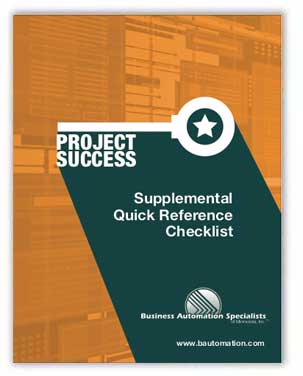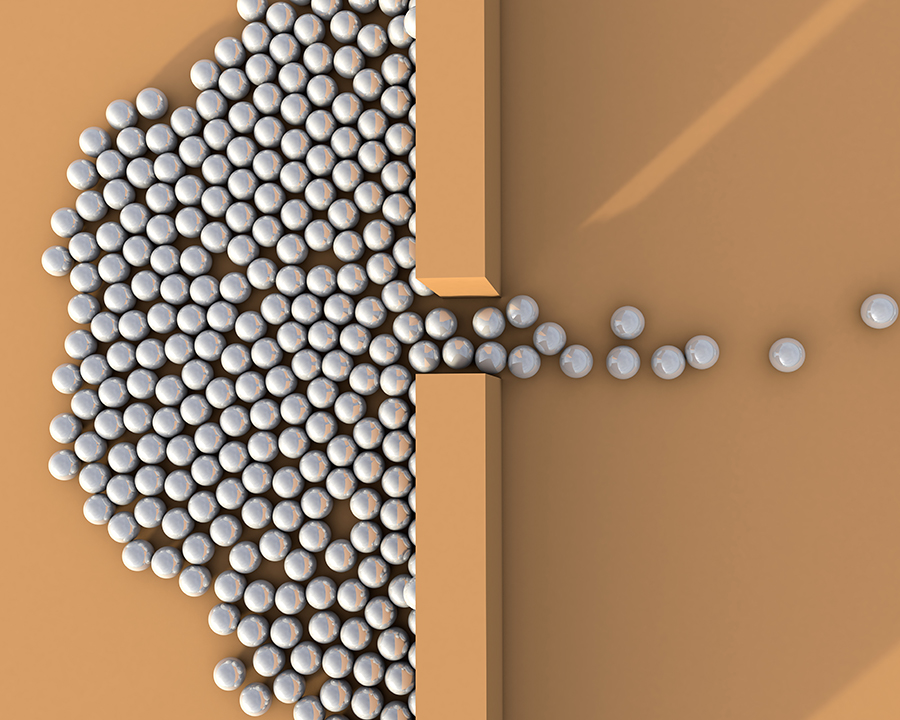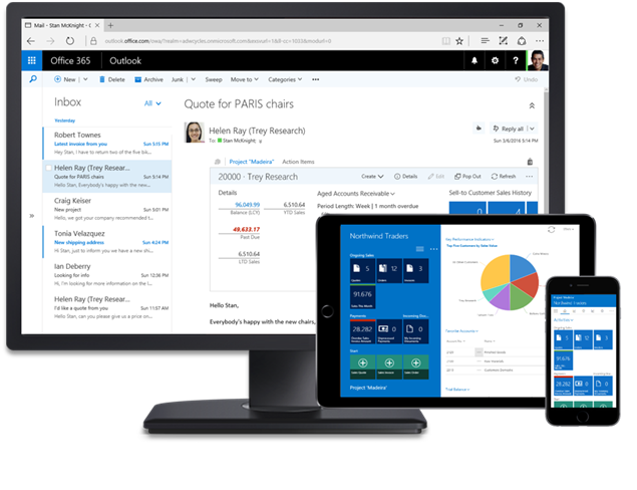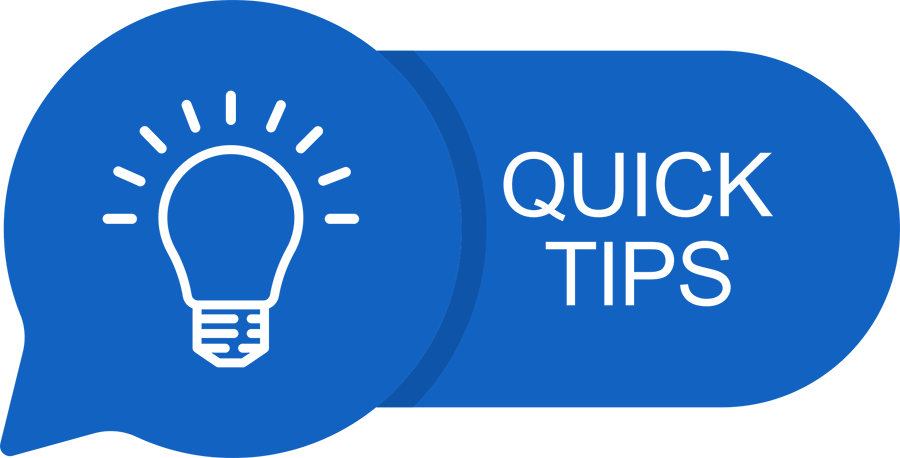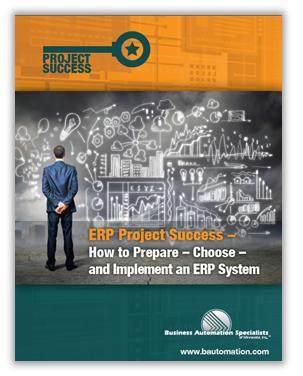Are you considering implementing an ERP (Enterprise Resource Planning) system at your company? This is a process that can be exciting and daunting. Once it is completed, you will have a new system that brings with it many advantages, including increased efficiency company-wide. In this blog, we’ll share some unique ways to think about your implementation project, as well as some tried-and-true advice for business leaders beginning an implementation process.
Do you want to dive right into the details?
Download our comprehensive guide on ERP Project Success now!
Choosing an ERP
Choosing the right ERP system is not something you want to take lightly. It’s not an exaggeration to say that it is a crucial part of your business. You need to choose one that complements and integrates with the other business systems you are currently using. These include the tools, methods, and processes already in place that you and your employees use to get information to manage the business. When considering your company’s existing systems, think beyond just software. Existing systems may include:
- Paper on Clipboards
- Customer Relationship Management (CRM) software
- Databases
- Document management software
- Ecommerce platforms
- Excel
- Word
- Index cards
- Notebooks of instructions or manufacturing routes
- Other employees
- Onboarding/training systems
- Paper records in files
- Parcel shipping software
- Sticky notes
- Warehouse management software
- Electronic Data Interchange (EDI)
- Websites/content management systems
Carefully think through how your ERP will exchange data from each of these systems. Could any systems be consolidated or streamlined with an ERP? Are there any that it could replace entirely? Can you replace your paper documents with electronic documents? Do you have network coverage where paper is used?
Implementing an ERP
Have you ever traveled a long way for a business meeting, only to have it canceled by circumstances outside of your control? Or have you ever packed your schedule with meetings, only to have your first meeting of the day run long and throw off your entire itinerary?
In a similar way, every implementation has its own delays and changes that can have a cascading effect on your project timeline. Many times, there are delays with implementations because interdependent tasks are not completed on a timely basis or are delayed because of the amount of work involved. When this happens, the whole project may suffer a delay.
Like Sand Through Hourglasses
Many implementation tasks are interdependent and sequential. Other tasks are parallel and can be done alongside other tasks. The challenge is to know which is which and how best to intermix the two. Let’s think about what this means by using a metaphor.
Imagine your project as several cups full of sand that you must put through a special device. The device is made up of several hour glasses glued together and standing on end. The top hourglass has no cover. You pour sand in until the bowl is full. The sand represents your business requirements and the details you must develop and bring together in order to determine what functions or methods of implementation will be best for you. Another cup of sand is all the tasks and training you must do prior to going live.
The compilation of this data is the bottleneck. Since all the objectives and requirements are part of one contiguous system, they must be harmonized for the system to work together.
Next, imagine a plate with many holes in it, much like a sieve, separating the bottom of the first hourglass from the top of the second hourglass. This plate represents tasks to be done in parallel.
However, on the other side of the plate, there is another bottleneck. This bottleneck is typically testing. Once testing is completed, you now are pouring sand into the open bowl again, followed by another plate with holes and then another bottleneck. The bottleneck this time is all the work that must be done in the hours prior to going live. By planning correctly, much of the work you’ve done in previous steps will simplify and streamline the tasks to complete before going live. If you haven’t, this is a huge bottleneck and your implementation will suffer.
What Does This Metaphor Show Us?
What does this all mean? Many times, a whole implementation project goes through what feels like “starts and stops.” During stops, or bottlenecks, it will feel like nothing can progress. However, if the project manager is on top of things, they will have a list of other, non-interdependent tasks to be completed so progress can continue.
Navigating Bottlenecks
The trick is to develop this task list during the business analysis process of implementation. List the business tasks that require you to use the software to develop your workflow. Use this list to prioritize your training or testing time. The real benefit in this process is when you get past the bottleneck. At this point you can move the whole process forward because you understand the software better and are quicker at spotting issues.
One method of accomplishing tasks during bottlenecks is to develop a system that formalizes training during the various bottlenecks. This could be reviewing online documentation or formal classroom training or process and workflow testing. With a good schedule, these times allow people to internalize the new software and be ready for the next step in that process.
Analyzing Business Objectives
One of the primary implementation steps for any new system is to complete your business analysis of various departments in parallel. However, when the analysis is completed, there is a bottleneck. The bottleneck is the compilation of the objectives and requirements in the foundational document. This is where all other decisions will be made during your implementation.
Once you have completed this document, you can begin developing your business objectives, another crucial step in any implementation. Once that’s done, you can take the next step: determining the Dimensions necessary to analyze your business objectives. Dimensions are values that you can add to all transactions to facilitate business analysis and reporting. For example, you can use Dimensions to evaluate information from sales transactions plus general expenses like advertising, telemarketing, or direct mail expenses to evaluate the effectiveness of a marketing campaign.
An Example: Microsoft Dynamics Business Central 365
Microsoft Dynamics Business Central 365 is a business management solution that is easy for your team to use. It complements your other business systems very well, allowing you and your employees to make better decisions. Best of all, it is fully scalable, which means you can add more users easily as your business grows. And, to make it better yet, your users can access Business Central functionality from the apps they live in (like Outlook and CRM, to name two.)
Microsoft Dynamics Business Central 365 (Business Central 365) allows you to keep track of your company’s financials in real time. The software tracks your inventory, accounting, sales, purchasing, and customer interactions. This data is analyzed to give you an accurate snapshot of how your business is performing today. It can also be used to generate forecasts with improved accuracy since they consider multiple dimensions of the business.
One of the foundational tasks in implementing Business Central 365 is establishing a chart of accounts and Dimensions for business and financial analytics. Many companies have a chart of accounts that will work well, but most need to digest the flexibility of Dimensions. You can do a few tasks in parallel, but defining Dimensions is a primary task and must be completed before beginning other areas. (Customers, Items, Vendors, GL accounts all can use Dimensions, so you need to define Dimensions before you create these records.) Thus, understanding and defining Dimensions is a bottleneck in this project, and project managers should find other parallel tasks that can be accomplished at the same time.
Quick Implementation Tips
While implementation strategy is crucial, it can sometimes be hard to apply it practically. Here are some practical tips to improve your ERP implementation project:
1. Find an executive champion: An executive champion can help ensure that upper management is on board with your ERP project. Their support sends a powerful message through the company that this is an important project, and it is one that the entire organization should be paying attention to.
2. Designate someone as the project lead: This is someone who is responsible for determining the scope of work, selecting vendors, and coordinating the project. It could be someone from the IT department or any department that will use the new ERP system frequently. The project lead should be someone who is organized, thorough, a good communicator, understands your business needs and relates well to the needs of everyone in the company.
3. Form a representative project group: This group should include members from every department that uses the ERP so that their voices can be heard.
4. Create a project plan with detailed metrics: This is the phase where the “nuts and bolts” of the plan need to be set out for company executives. The project plan will include schedules, milestones, and methods for measuring its success.
5. Choose an experienced vendor: An experienced vendor understands the system and can put its knowledge of past successful implementation projects to good use. You should also expect to receive a good level of training and follow-up service from an experienced vendor.
ERP Project Success – Download our Free Guide
Are you thinking about a new ERP implementation? STOP…until you have read our comprehensive guide on ERP Project Success. You can also download an ERP implementation checklist to help you ensure a successful project.
Connect with our Business Automation Specialists
A key component that differentiates BASM from our competitors is the focus we place on the needs analysis phase and our flexible, agile implementation of the software solution. Our process adapts to fit your needs. Our philosophy is that the software should work the way your company works. To make that happen, the BASM team learns the unique ins and outs of your business, tying the software functionality to each department. By learning your processes and procedures intimately, we create an implementation and training program that’s 100% customized. The training actually takes place after your data is entered into the system, making it specific, relatable, and immediately accurate.
We would be happy to talk to you about partnering for an ERP implementation. To learn more about our implementation services, click here or contact us today for your free consultation.